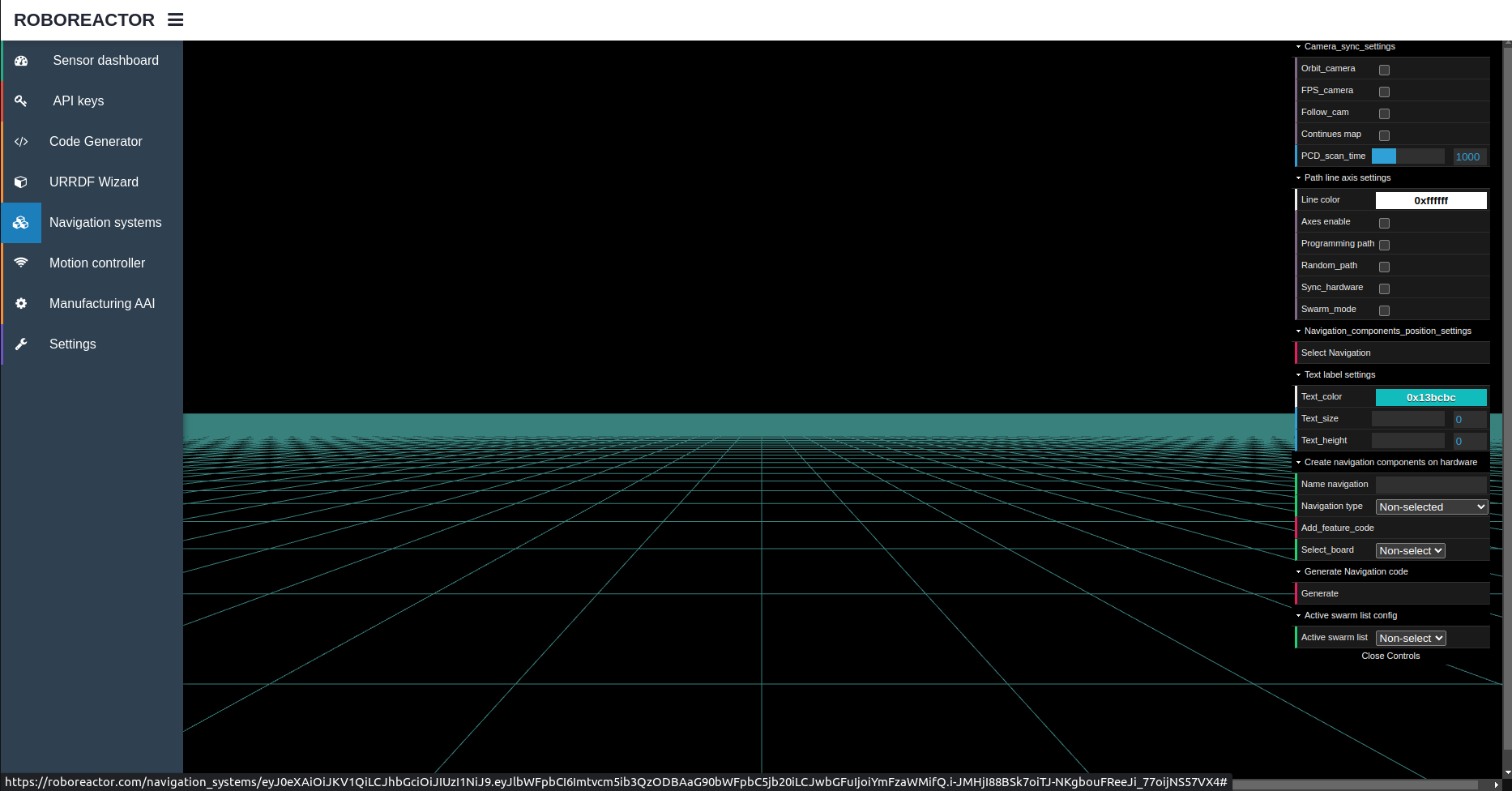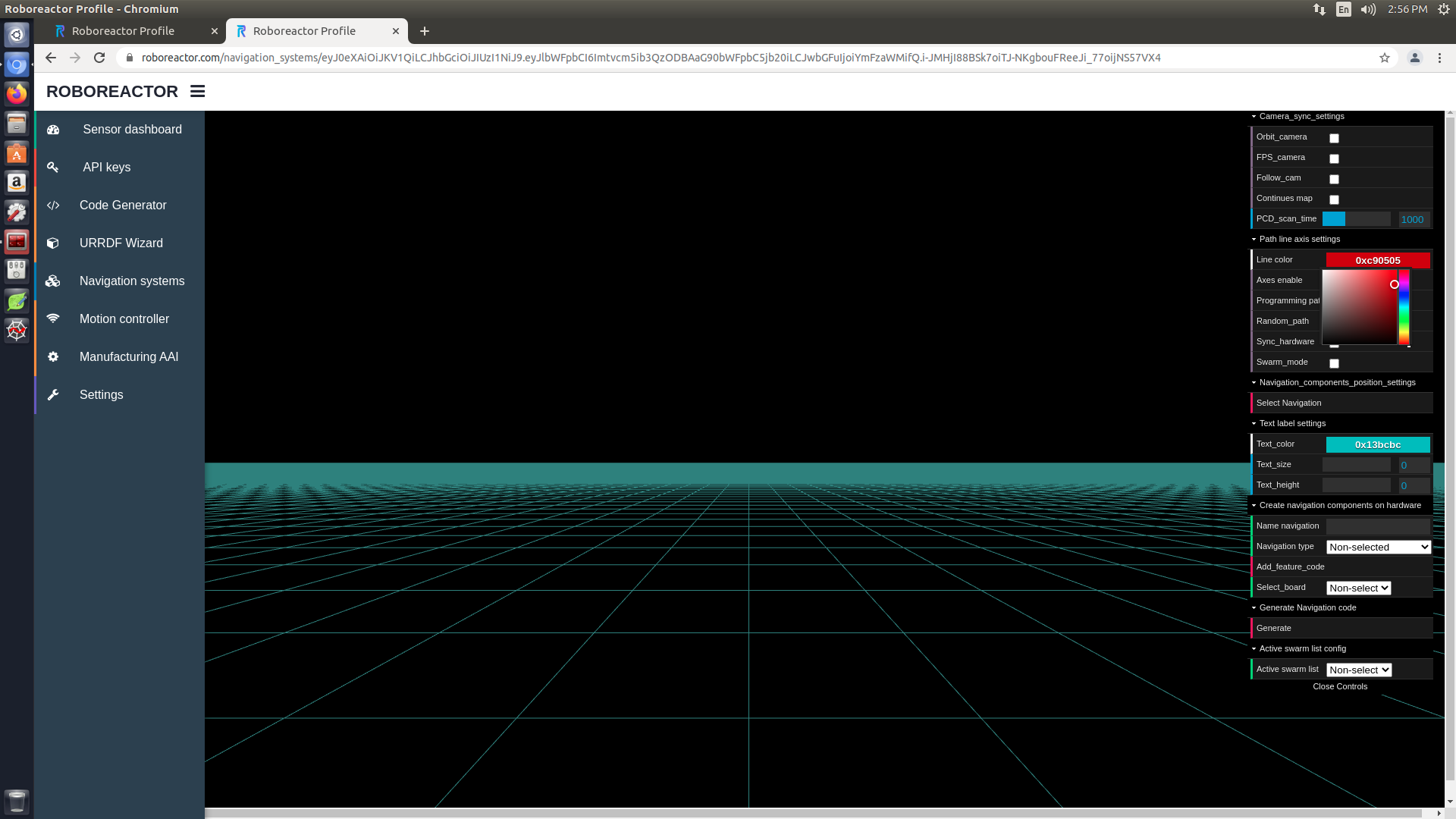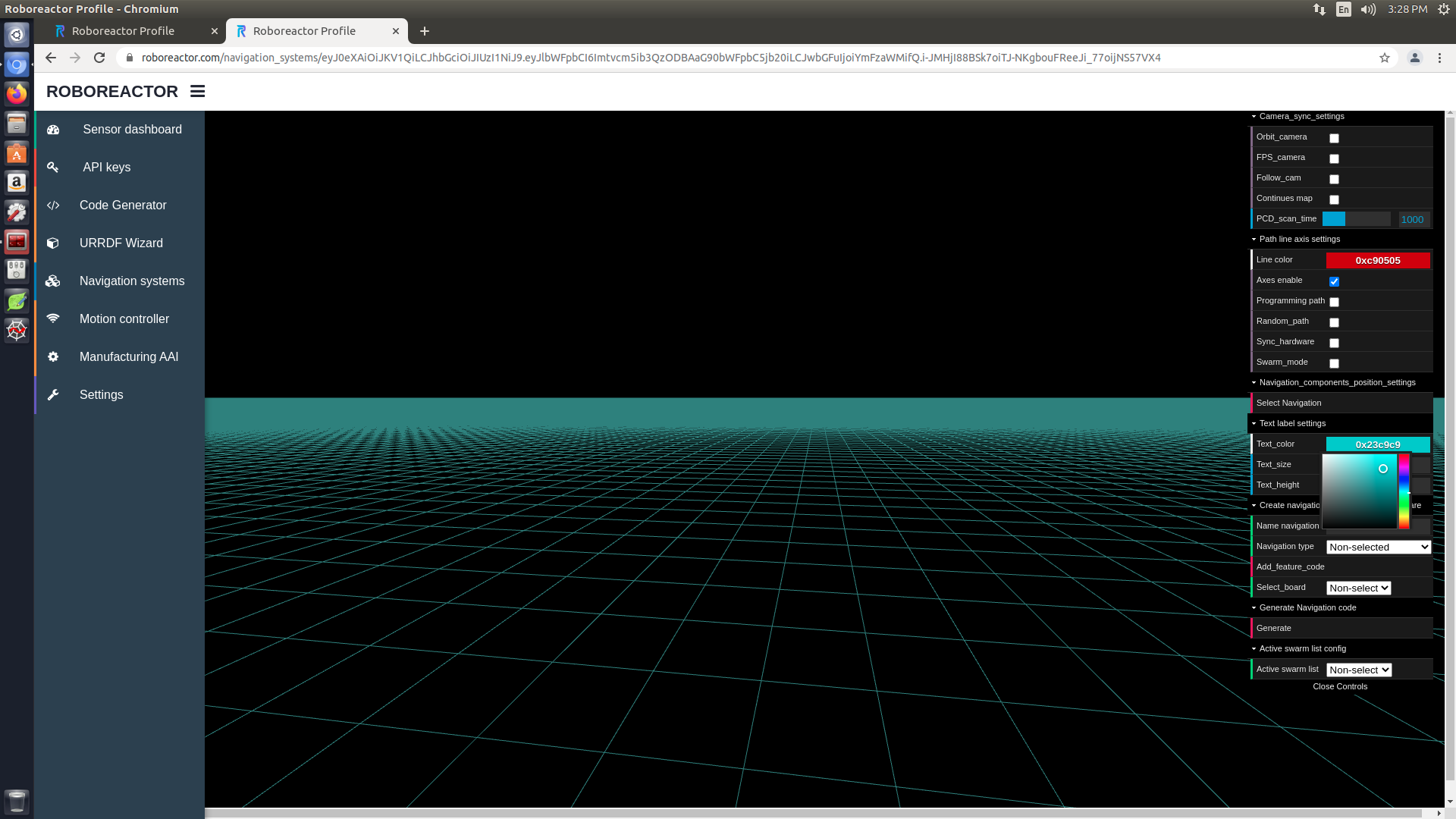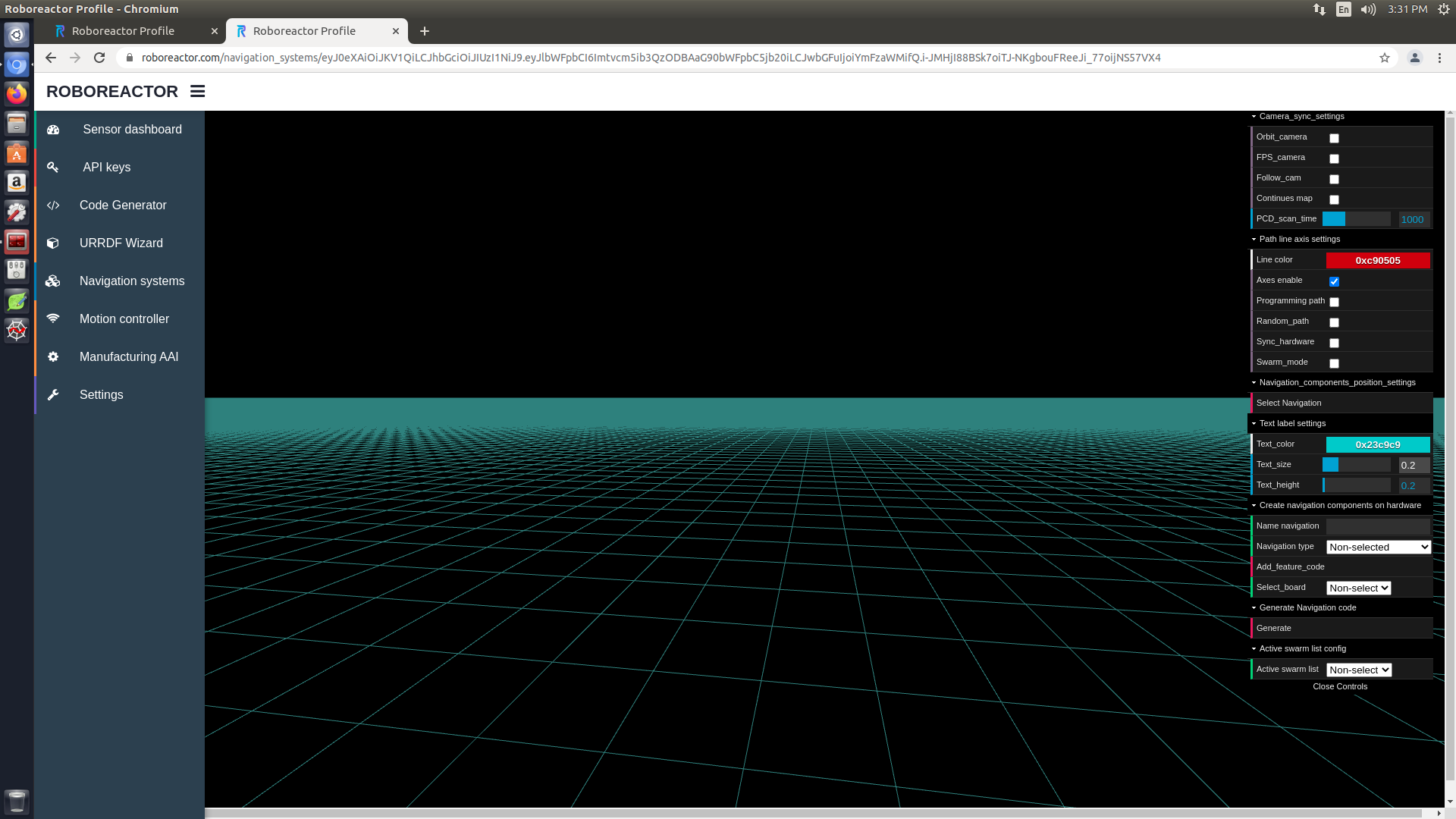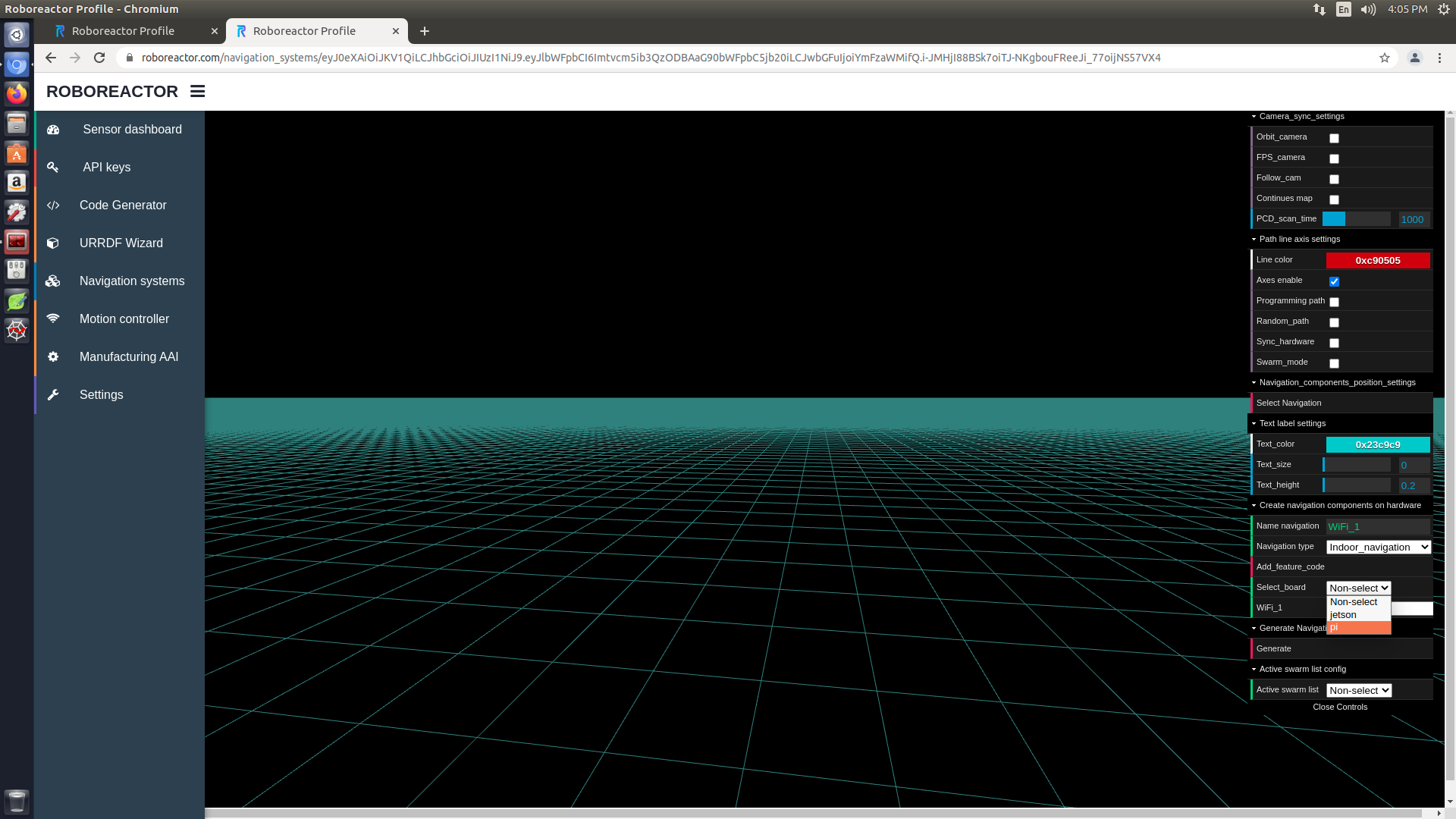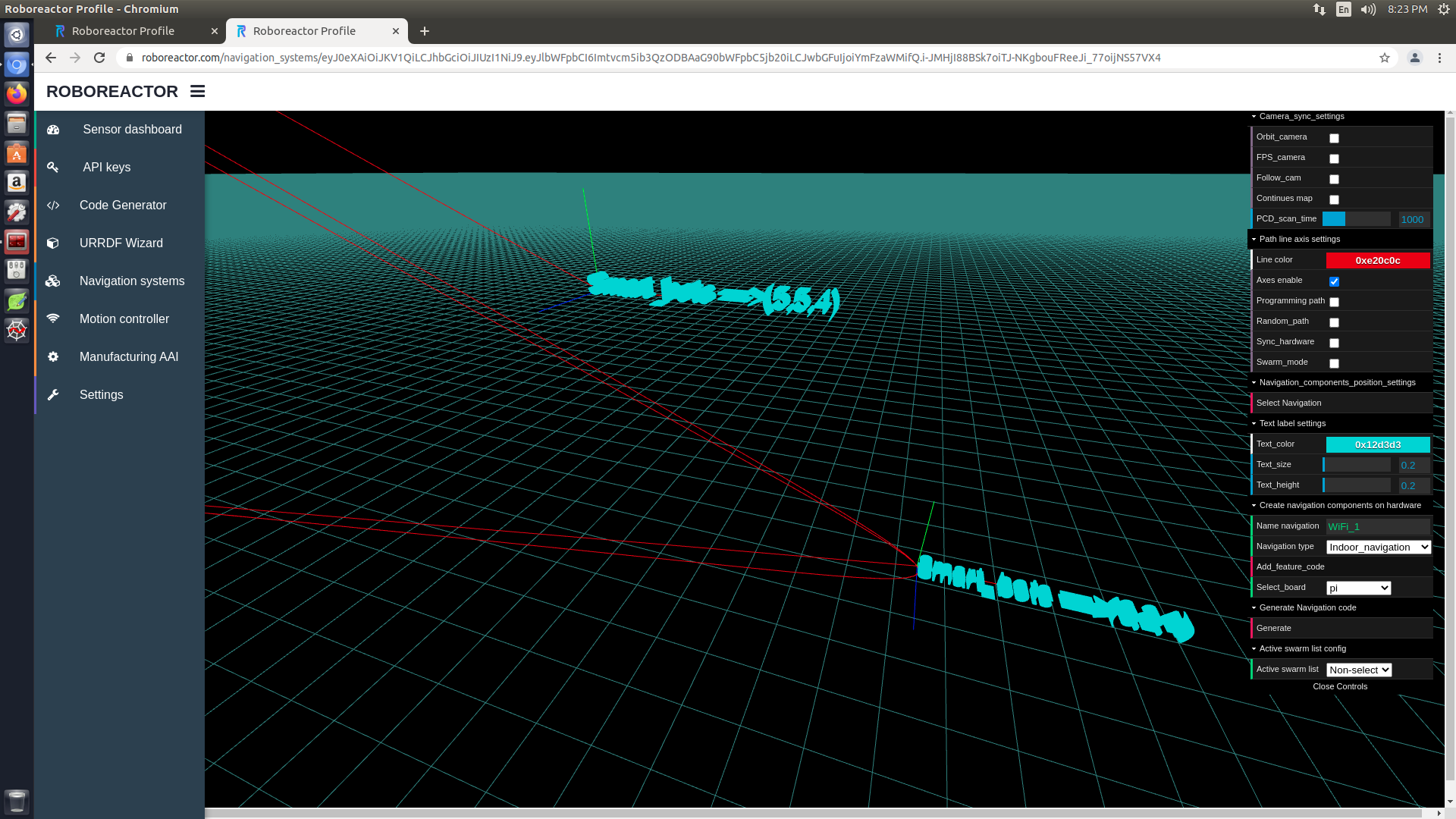Get started with Navigation system Step 1 Select the Navigation systems on the dashboard. Step 2 Select tracking line color of robot (This is only an option you can choose). Step 3 Select the text color label for the robot tracking. Step 4 Select the text size and height mostly suggest to setting at 0.2 for both height and size of text. Step 5 Name your navigation system and select your Single Board Computer. Step 6 Add the feature code .